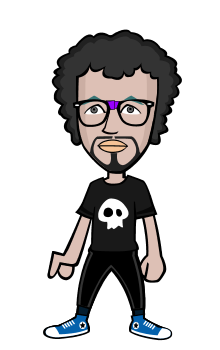Paypal isnt supported in Pakistan but today i will teach you how to make paypal account in Pakistan using Payoneer account, its easy and simple and finally you will create your paypal account and accept payments through paypal from different clients or between friends. So please follow each and every step carefully to successfully create your paypal account.
ASSLAM-O-ALAIKUM
As you all knows that Paypal which is the best for sending and receiving money, Also for buying anything online.
But the problem is that Paypal does not support all countries including Pakistan.
So Pakistani users face difficulties when they have to send/receive or buying online.
There is a site which provides Master Cards to people. I am talking about Payoneer.
By using Payoneer, You can also use Paypal. Keep Reading, If you want to know more :wink:
I will tell you everything, That How To Register on Payoneer, How to use Paypal by using Payoneer and much more.
Register on Payoneer
To Register on Payoneer. Click HERE and follow the steps below:
We will register on it, And we will also order a Payoneer Master Card.
Note: If you go simply at payoneer's website and order your card then it will cost you arount 20$+. But if you do with my referrals (The links, that I'm providing). You will get your Payoneer Master Card, absolutely free and You will also get 25$ as a bonus, When you will withdraw/load funds.
Step 1: Go Here
Step 2: Now you will see a Button Sign Up. Click On it.
Step 3: When you will click on the Sign Up button, You will see a page Order Your Payoneer Prepaid Master Card.
Step 4: There will be three boxes in Green color (Start Here-StepII-STEP III). Click on Start Here.
Step 5: Now fill the information which they require. Remember Put the name, age, country which is on Your National Id Card which is provided by the Government.
Step 6: There will be a small box at the last of the form saying Click here and fill in this section ONLY if your shipping address is different from above or you want your card shipped to a PO Box. This means if you have leaved the house which you have provided in Home address or you do not live in that house then Click there. Otherwise the card will be shipped to your Home address that you've provided there. But if you want your card on any other home address, Check that box and fill the information.
Step 7: Now click on Step II and put your username, password and type a security question.
Step 8: Now click on Step III and choose the Country of Birth ( Mine is Pakistan ). Then country of Nationality ( Mine is Pakistan ). Then a Government issued ID (Driver License - Passport - National ID). I will choose National ID. Then put your ID Card number and choose Country of issue (Mine is Pakistan).
Step 9: Now there will be 4 checkboxes, Check all of them and click on Finish.
Now Your account is registered. Their staff will see your application and will review it. To check whether your card application is reviewed or not. Log in to your new Payoneer account with the username and password that you fill at the time of filling the form.
You will see there, After your application will approved. There will be date showing that when your card will be delivered to your home.
Now only you have to do is that, You have to wait for some days.
After you get your Payoneer Card. Log in to your account and Click on Activate (It will be showing there).
It will ask you to choose a PIN Code, Choose a pin code, You will use it to withdraw money from ATM.
That was the simple procedure of making an account and getting a Master Card from Payoneer.
Using Paypal with Payoneer
The main Pakistani Users face that they can't verify their Paypal account. I will tell you a way to verify your Paypal account with the help of your Payoneer Master Card. :wink:
Step 1: Go to Paypal, And sign up. Select United States as Location.
Step 2: Use any fake address, Search on google about fake addresses of United States.
Step 3: Now after you make an account on Paypal. Go to Payoneer and log in to your account.
Step 4: Hover the mouse on Receive Money and then Click on US Payment Service.
Step 5: Don't close that payoneer tab. Go to Paypal and login to your account and Click on Get Verified.
Step 6: Then select Add a Back account and then provide the Routing Number and account number which will be on that Payoneer Us Payment service page. and Click Continue.
Step 7: After linking your account numbers, Wait for 2-3 days.
Step 8: PayPal will make two test transactions to your Payoneer account within two or three days. You will receive an email notification from Payoneer when the test money is received in your account.
Step 9: Note down the ammounts that paypal has sent you.
Step 10: Go to paypal and click on Get Verified again.
Step 11: Then select Confirm Bank Account.
Step 12: Enter the test ammounts in the fields, which paypal have sent you. and click Submit.
Step 13: Now your paypal account is verified.
Step 14: link your Payoneer Mastercard with your PayPal account. Before linking the card, ensure that your Payoneer card has a few dollars ($4-$5) loaded to it. Otherwise you will fail to link the card as PayPal deducts a small test amount from the card while linking process.
If you don't have any money in Your Payoneer. Then i suggest you that you should read my next post which will be about making money and you can make money and can receive it in Payoneer card. You can then link it with your Payoneer Card.
In Pakistan Payoneer MasterCard is supported by following Bank ATM's.
MCB
Standard Charted Bank
Citi Bank
Faysal Bank
etc
I suggest you MCB, because I have personally tried it and it works best
Regards,
http://www.bitlanders.com/arslan-zafar