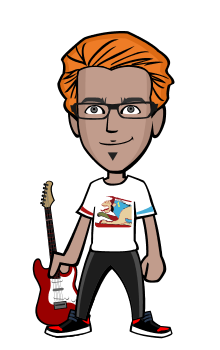Lot of us likes to play games in console that very handy like PSP ,which still the best and convenient console we have until now. I'm also have it and also download my +Games on it. And because of android game emulator app ,you can play now your favorite PSP games on your touch screen devices such as smartphone and tablet especially if you are a android user.
We can use the PPSSPP Android App. to play PSP games in our smart phones.
But first of all, you need a ISO or CSO format games to download. Download your games in the site like Coolrom.com . When you finish download the game ,you need to extract that rar file into ISO format in order to play it in PPSSPP app. Then download the PPSSPP App and the cube.elf file and install both.
The use of cube.elf is to know if our games is compatible with the ppsspp emulator, if you see spinning cube,then the game is compatible and ready to play. Go to the main screen of the App, choose the game in ppsspp folder and the game will should start successfully and you can play now PSP game in your device.