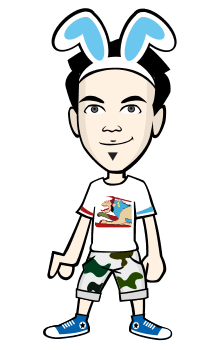Hey guys, Playing Clash of Clans is so Addictive. It's available on your android and apple device But not on your Mac and Windows laptop or desktop. Today i want to share How to Play Clash of Clans and other Android and Ios App to your Laptop and Desktop.
1.) Download Bluestacks App on your Laptop or desktop here: www.bluestacks.com
2.) When your Download was Done. Install Bluestacks and Run it. You will see Log in page. Now, Setup your account like your android device. (Google Account) If you have existing account just log in.
3.) After your installation you will going to Bluestacks main Menu and Choose Search and Type Clash of Clans.
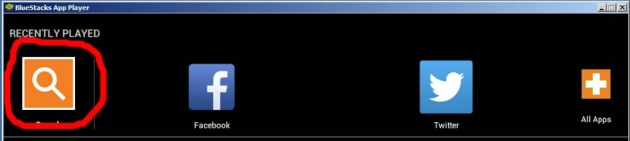
4.) You will now on Google Playstore Install Clash of Clans. After Clash of Clans Installed.
5.) Run Clash of Clans and Thats it. You can now play Clash of Clans on your Laptop and Desktop.