Welcome to Querlo Tutorials! In this tutorial series, we will show you some basics on how to use Querlo. Today, you'll learn how to share a chat.
Step 1:
On the left side of the chat builder, click the "Embed button (Q1).

Step 2:
A pop-up window labeled "Distribution options" appears, and this is where you can find the permalink and Embed code of your chat.
In the Permalink section (Q1) you can easily find the link of the chat that can be pasted into emails or onto websites.
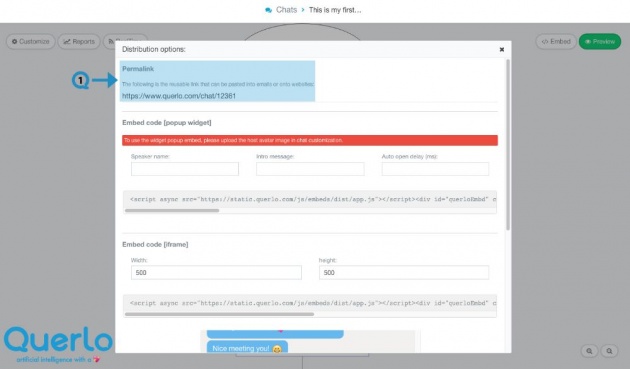
Step 3:
That's it!
Scroll down and you will see of the preview of the chat HTML client.
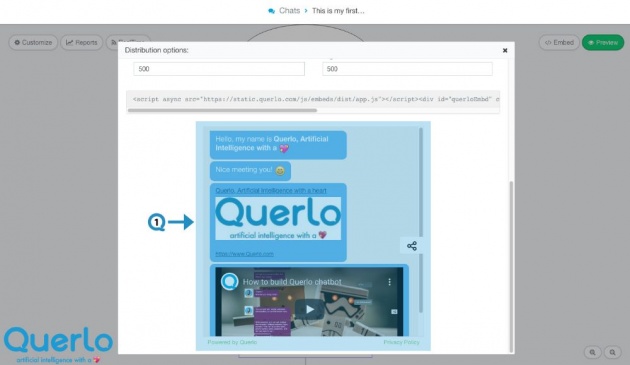
**All the images used in this blog are credited to www.Querlo.com



