Welcome to Querlo Tutorials! In this tutorial series, we will show you some basics on how to use Querlo. Today, we'll talk about the chatbot builder and you'll learn how to add a "New Video embed".
Step 1:
Click on the last node to access the contextual menu (Q1) which contains all the actions you can perform on the selected node. Choose "New Video Embed" (Q2).
In our example, the last node is an image.
Read related articles: The Types of Node, How to add a "New Image Link" in the chatbot builder
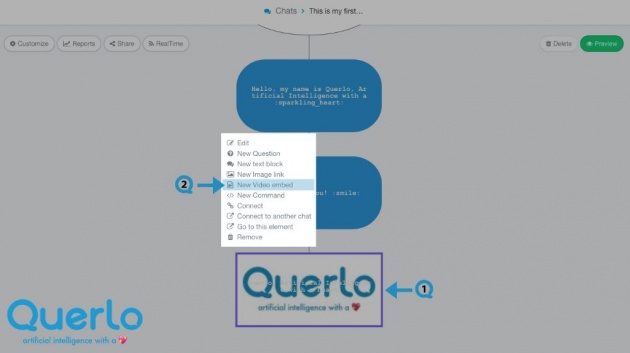
Step 2:
This is the "Edit" form where you can modify the content of this node.
(Q1): Video embed code. Enter the embed code of your video here. All videos from Youtube, Vimeo and Microsoft SharePoint are accepted.
(Q2): Add a Label. Labels are used to reference nodes in various functions of the chatbot builder.
(Q3): Save.
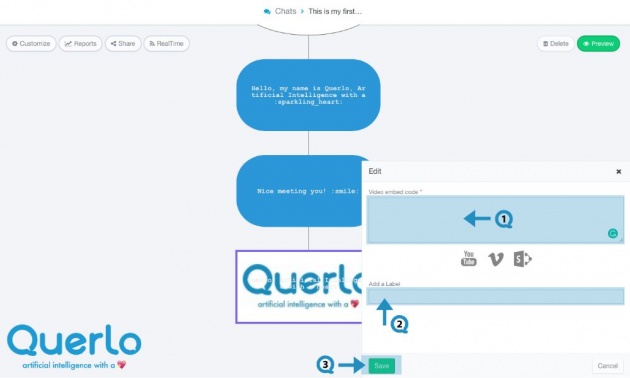
Step 3:
Let's add a video to this node.
(Q1) Enter the embed code of the video. The system automatically detects the video and its platform.
(Q2) "Autoplay" checkbox. If this option is enabled, the video plays automatically when this node shows up in the chatbot HTML client. If it is disabled, the video plays when a viewer clicks the "Play" button.
"Wait for completion" checkbox. If this option is enabled, the chatbot HTML client continues to show the next node only after the video is fully played. If it is disabled, the chatbot HTML client will just continue to show the next node.
(Q3) Preview. Here you can see a preview of the video.
(Q4) Click "Save" to save your change.
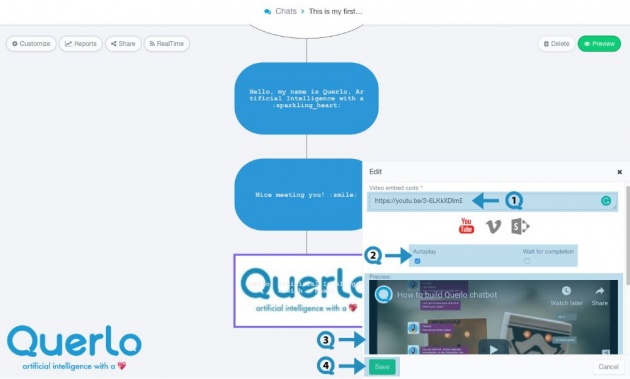
Step 4:
Now, you see the highlighted area is the node with the video (Q1) that we embedded in the previous step.
Click the "Preview" button (Q2) to open the chatbot HTML client which shows you how your chatbot is presented to the viewers.

**All the images used in this blog are credited to www.Querlo.com



