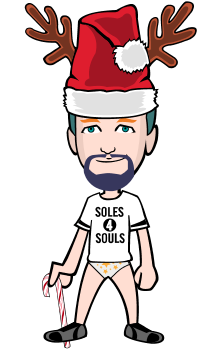Larger screens can be very useful, but if you're struggling to reach all corners, can get a free app called Lazy Swipe.It allows for simpler onehanded use of a large Android phone (or tablet). It stays on top of the existing Android interface (or any third-party launcher).
All you have to do is slide out the Lazy Swipe from the screen's left or right bottom corner. It has three main sections: Toolbox (which has toggles for all the often used settings like GPS, Bluetooth and data), Recents (which automatically gets populated with all the recently used apps) and Favorites (which you can customise with a simple drag-drop).
Screen Too Large?
Posted on at