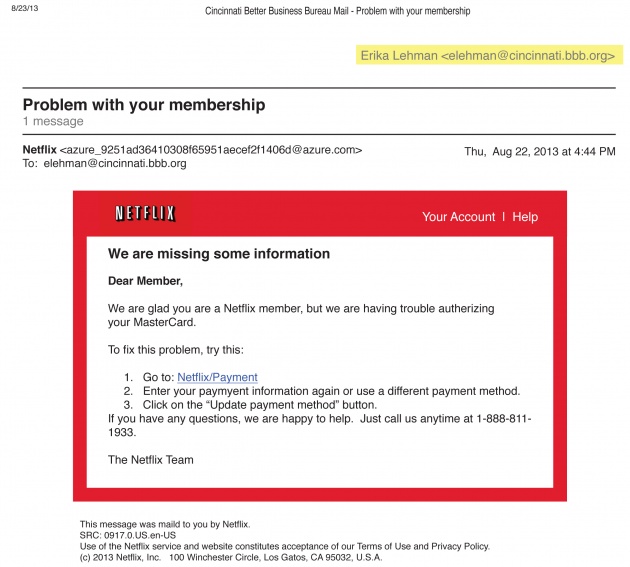You will need to set up your email system before you can start to use it. This is normally a straightforward set of on screen instruction, but, whatever system you are working with, you may well see references to your POP account.
7373_fa_rszd.jpg)
This stands for’ post office protocol account’ and refers to a storage ‘post office’ at your server’s computer which will hold your messages for you until you log on to receive them. the only reason you need to know this is that, when the occasional problem occurs, your screen may show a message like’ could not connect POP account’ which normally means, in effect, try again latter’ .If you still cannot receive your messages, you may have to call an appropriate helpline.

When choosing an email address and server do bear in mind that some addresses will only work from your own computer are home or in the office, while other systems can be picked up from the web itself and can thus be used anywhere in the world, in any cybercafé. This is why hotmail is so popular with backpackers.

Instead of having a personal log on via outlook express, you can go into my café, log on to Microsoft network- which, naturally, every computer in the world can reach- and then click on the’ mail’ icon. All you need to remember is your password and, hey presto, you can read your messages. It’s magic!