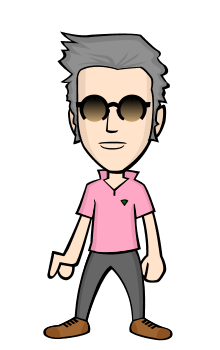In recent decades is developing the world-online . It attracts not only the youngest but also adults, of a certain age.The web has become an integral part of the lives of many individuals. One of the characteristics of the Internet very interesting is that you can chat with people around the world who speak the same language. This allows us to meet new people (who, perhaps, have also our own passions) with which to entertain some discussion. However, the computer desktop hides the faces of the users, who may have a different identity from what they say and pretend to have. So many people prefer to keep their personal information hidden from other users, not to disclose private information to strangers. For this purpose there are software that allow you to chat anonymously. In the following guide are therefore illustrated some of these software.
Make sure you have at hand:
computer
internet
The first software that I propose, to chat anonymously, is "TIMB"."TIMB" stands for "Tor Instant Messaging Bundle" and was produced by "Tor Project." This software allows you to chat on the Internet with confidence that no one can access hidden in our discussions and information. With this program you can chat without noticing it because it makes our IP invisible. The software is easy to use on different operating systems (Windows, Max, Linux). "Tor Instant Messaging Bundle" functions as the most popular messaging programs online. "TIMB" includes messaging software called anonymous "Instantbird". "Instanttbird" allows connection even with the most popular sites that allow you to chat. Link to Instantbird:http://instantbird.com/.
Other software that lets you chat anonymously is: "To rChat". Through this program you can texting - online in encrypted mode, so no one has no way of knowing what we have written and to whom we wrote. This software is even "portable" because you can use it via a USB pen-drive. "TorChat" can be downloaded from the following website:https://github.com/prof7bit/TorChat/downloads . There are different versions, depending on your operating system. After the download you need to unzip the file on the computer (for example on the desktop ) or pen-drive. Next, you need to install. The following link shows in detail the whole procedure