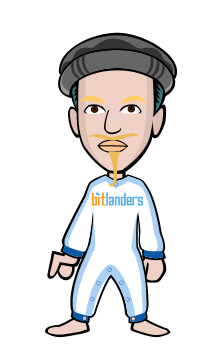1 Introduction ______________________________________________________________1
2 Orientation _______________________________________________________________1
2.1 Creating SQL Statements in SQLBase using Quest__________________________________1
2.2 Creating SQL Statements in Oracle ______________________________________________1
2.3 Creating SQL Statements in Access ______________________________________________2
3 Common SQL Statements ___________________________________________________2
3.1 Syntax Diagrams ______________________________________________________________2
3.2 SQLBase SQL Functions _______________________________________________________3
3.3 Oracle SQL Functions__________________________________________________________3
3.4 Access SQL Functions__________________________________________________________4
3.5 The SELECT Statement ________________________________________________________4
3.6 The UPDATE Statement________________________________________________________6
3.7 The INSERT Statement ________________________________________________________7
3.8 The DELETE Statement________________________________________________________9
3.9 The DROP Statement (SQLBase and Oracle Only)_________________________________10
3.10 The CREATE VIEW Statement (SQLBase and Oracle Only) ______________________11
3.11 The CHECK DATABASE Statement (SQLBase Only) ___________________________12
4 Advanced SQL Statements__________________________________________________12
4.1 Selecting Data from More Than One Table (Joining) _______________________________13
4.2 Grouping Data _______________________________________________________________14
4.3 Using Collections (IN and NOT IN Statements) (SQLBase Only) _____________________16
4.4 An Alternative to Using Collections in Access _____________________________________18
4.5 The Union Statement__________________________________________________________19
5 References ______________________________________________________________21
1 Introduction
Many database applications, such as Access LCTA, offer analyses and utilities to
summarize data. In order to summarize data beyond these programs and maintain the
database, Structured Query Language (SQL) is required. Although many databases allow
for generating queries through the use of a point-and-click tool, this is often time
consuming. Once the basic SQL statements are understood, summarizing and
maintaining the data will become easier and faster.
2 Orientation
This section teaches the basic skills needed to create SQL commands. Syntax for Gupta
SQLBase, Oracle, and Microsoft Access are presented. Refer to the documentation for
these databases for installation instructions.
2.1 Creating SQL Statements in SQLBase using Quest
Quest is a Windows interface that is used with SQLBase databases. To open an SQL
window select the NEW button to the left of the toolbar. Select the SQL button and an
empty SQL window will open. It is here that the SQL commands are entered. To
execute the SQL statements select <SQL> from the menu then select either <Execute
SQL Statement> or <Execute All SQL>. To save SQL statements select <File> from the
main menu, <Save>, <SQL>, and enter a name for the file. To open existing SQL
statements, select the OPEN button to the left of the toolbar, then the SQL button, and
select the desired file name.
2.2 Creating SQL Statements in Oracle
Oracle offers a couple tools that can be used to enter and execute SQL statements. Two
of these are SQL*Plus and SQL*Plus Worksheet. The tool is used depends on the
platform of the client. In addition to the Oracle supplied tools other third party tools are
also available.
When using Oracle it is recommended that every transaction be explicitly ended with a
COMMIT or ROLLBACK statement. If a transaction is not explicitly committed and the
program terminates abnormally, the last uncommitted transaction is automatically rolled
back. This means the changes are undone. The ROLLBACK statement sets the database
back to its original state before the transaction was run. This is only needed for
transactions that alter the database, which include update, insert, and delete statements.
Refer to the Oracle documentation for further information. The syntax for the COMMIT
statement is COMMIT;.
2
2.3 Creating SQL Statements in Access
All tables, reports, queries, macros, and modules are available from the Database
Window. To create a new query, or SQL statement, in Access, select the Query tab from
the Database Window and select the New button. Queries can be created using the Query
By Example (QBE) tool or directly typing SQL statements. For this chapter all SQL
statements are entered in the SQL window. After selecting the New button pick Design
View from the list. When the table list appears select the No button, the design grid is
presented. Select the SQL button from the top toolbar and an SQL window will now be
displayed. To execute a statement select <Query> from the main menu and <Run>.
3 Common SQL Statements
3.1 Syntax Diagrams
This section will use the following syntax diagrams for SQL statements.
• text between brackets, "[]", are optional SQL components
• normal text between braces, "{}", contains a list of required elements, only one of the
elements listed is required
• italics text represents a generic place holder, for example, tablename denotes a table
name should be entered at that location
• bold text are key words
Each SQL statement covered in this chapter will list the general SQL syntax, an LCTA
example, and the English meaning of the statement. Each example notes which database
program the example is for. Following is an example of an SQL syntax diagram.
Syntax Diagram
SELECT [distinct] {columnlist,*} FROM tablename
[WHERE condition [AND condition]]
[ORDER BY columnlist];
LCTA Example
SELECT PlotID, RecDate, LandUse FROM LandUse
WHERE PlotID < 300
ORDER BY PlotID;
3
English Translation
Select the plot number, recording date, and land use from the LandUse table
where the plot number is less than 300 and
sort the list by plotid.
The use of uppercase and mixed case words in the syntax diagram and LCTA example
are only used to simplify the reading of these SQL statements. For SQLBase and Oracle
SQL statements, only text entered between single quotes are case sensitive. Refer to the
upper case functions, explained below, for more information on case sensitivity in SQL
statements. Access is not case sensitive and does not require the use of the upper case
function.
In the above example the syntax diagram shows the general statement syntax. Notice the
keywords SELECT, FROM, WHERE, AND, ORDER BY. The word distinct is an
optional word in this statement. Columnlist represents a place holder for a list of column
names separated by commas. Tablename is the place holder for the name of the table,
and condition is the place holder for the where clause. Not only is the where clause
optional, but the where clause can contain multiple conditions by using the AND
keyword.
As mentioned earlier, this section will cover only the basic SQL statements. In the
Advanced SQL section the SQL syntax diagrams will be expanded to incorporate the
added functionality of the statements.
3.2 SQLBase SQL Functions
SQLBase utilizes many built in functions to help retrieve the data that is needed. Listed
here are two of the must commonly used and useful functions in basic SQL statements.
@YEARNO(columnname)
Retrieve only the year part of a date data field.
@UPPER(columnname)
Convert a value from a data field to uppercase. SQLBase is case sensitive when
examining the values of text data contained in the database. This function is used to
ensure a match in a WHERE clause.
3.3 Oracle SQL Functions
Listed here are two Oracle functions used in the examples.
TO_CHAR(columnname, 'YYYY')
Retrieve only the year part of a date data field.
4
UPPER(columnname)
Convert a value from a data field to uppercase. Oracle is case sensitive when
examining the values of text data contained in the database. This function is used to
ensure a match in a WHERE clause.
3.4 Access SQL Functions
Listed here are two Access functions used in the examples.
YEAR(columnname)
Retrieve only the year part of a date data datafield.
UCASE()
Convert a value from a data field to uppercase. This conversion is only temporary
and does not save the converted data. Access is not case sensitive; this function is
only used to return values in uppercase if desired.
3.5 The SELECT Statement
A select statement is used to retrieve information from one or more tables. When data is
retrieved from more than one table a join is performed, this is covered in the Advanced
SQL section.
Syntax Diagram
SELECT [DISTINCT] {columnlist,*} FROM tablename
[WHERE condition [AND condition]]
[ORDER BY columnlist];
LCTA Example 1 (SQLBase, Oracle and Access)
SELECT * FROM LandUse;
LCTA Example 2 (SQLBase, Oracle and Access)
SELECT DISTINCT PlotID, RecDate, LandUse FROM LandUse
WHERE PlotID < 300
ORDER BY PlotID;
5
LCTA Example 3 (SQLBase)
SELECT PlotID, @YEARNO(RecDate), LandUse FROM LandUse
WHERE PlotID < 300 AND @UPPER(LandUse) = 'TRACKED' AND
@YEARNO(RecDate) > 1990
ORDER BY 1,2;
LCTA Example 3 (Oracle)
SELECT PlotID, TO_CHAR(RecDate,'YYYY'), LandUse FROM LandUse
WHERE PlotID < 300 and UPPER(LandUse) = 'TRACKED' AND
TO_CHAR(RecDate,'YYYY') > 1990
ORDER BY PlotID, TO_CHAR(RecDate,'YYYY');
LCTA Example 3 (Access)
SELECT PlotID, YEAR(RecDate), LandUse FROM LandUse
WHERE PlotID < 300 and LandUse = "TRACKED" AND YEAR(RecDate) > 1990
ORDER BY PlotID, YEAR(RecDate);
English Translation 1
Select all columns from the table LandUse.
English Translation 2
Select only unique values of plot number, recording date, and land use from the LandUse
table where the plot number is less than 300. Sort the list by PlotID.
English Translation 3
Select the plot number, year portion of the recording date, and land use from the LandUse
table, where the plot number is less than 300, the uppercase land use value is equal to
"TRACKED", and the year portion of the recording date is greater than 1990. Sort the
list by PlotID and the year portion of the recording date. The Access statement does not
require the use of the UCASE() function because Access is not case sensitive. Also
notice the use of single quotes and double quotes.
Notice in the SQLBase version of example 3 the ORDER BY clause uses 1,2 not PlotID,
@YEARNO(RecDate). This is a short hand method of listing the variables utilized by
SQLBase. The numbers correspond to the list of columns following the SELECT key
word. When using a function, such as @YEARNO(RecDate), in the column list this
short hand method is required.
6
3.6 The UPDATE Statement
This statement is used to change values of existing data in the database.
Syntax Diagram
UPDATE tablename
SET columnname = expression
[WHERE condition];
LCTA Example 1 (SQLBase and Access)
UPDATE PlotSurv
SET PlotType = 'C';
LCTA Example 2 (SQLBase)
UPDATE PlotSurv
SET PlotType = 'S'
WHERE @UPPER(PlotType) = 'SPUSE';
LCTA Example 2 (Oracle)
UPDATE PlotSurv
SET PlotType = 'S'
WHERE UPPER(PlotType) = 'SPUSE';
LCTA Example 2 (Access)
UPDATE PlotSurv
SET PlotType = "S"
WHERE PlotType = "SPUSE";
LCTA Example 3 (SQLBase)
UPDATE LandUse
SET LandUse = 'TRACKED'
WHERE @UPPER(LandUse) = 'TRACK';
LCTA Example 3 (Oracle)
UPDATE LandUse
SET LandUse = 'TRACKED'
WHERE UPPER(LandUse) = 'TRACK';
7
LCTA Example 3 (Access)
UPDATE LandUse
SET LandUse = "TRACKED"
WHERE LandUse = "TRACK";
English Translation 1
Change all the values of plot type, in the table PlotSurv, to ‘C’.
English Translation 2
Change the plot type of plots in the table PlotSurv to ‘S’ where the uppercase value of
existing plot types is equal to ‘SPUSE’. Access does not require the UCASE() function.
Also notice that Access used double quotation marks.
English Translation 3
Change the land use value, in the table LandUse, to ‘TRACKED’ where the uppercase
value of the existing land use is equal to ‘TRACK’. Again, Access does not use the
UCASE() function.
The update statement is very useful when editing data. Quest does not allow editing
returned values in a query or SQL window. There are two alternatives to correct the data
in the database, the update statement or manually by opening the table and scrolling
through the data to find the incorrect values. Access does allow the editing of values
returned in a query. The only exception to this in Access is when aggregation functions
are used or in some join statements.
If a large number of changes are needed an SQLBase SQL script file should be created.
A script file contains more than one SQL statement, each ending with a semicolon. Enter
all the SQL statements in an SQL window and choose <SQL> <Execute All> from the
main menu. SQLBase will execute each update statement that is properly written in the
SQL window. In Oracle, SQL*Plus Worksheet also allows multiple SQL statements to
be executed. Unfortunately, Access does not allow the use of scripts. Macros can be
used for the same purpose, refer to the Access documentation for more information on
macros.
3.7 The INSERT Statement
The insert statement will insert data into a defined table in the database. Because it is
usually easier to open the table in SQLBase and use the Window's copy and paste
functions, this discussion is limited. For information on pasting data into a table consult
the database documentation. The insert statement discussed here will demonstrate how to
8
extract data from one table and insert it into another. This statement uses a subselect,
which is covered further, in the Advanced SQL section.
For this statement to work, the number of columns and type of data extracted from one
table must match that of the receiving table.
Syntax Diagram
INSERT INTO tablename[(columnlist)]
subselect;
LCTA Example 1 (SQLBase and Access)
INSERT INTO MyTable
SELECT PlotID, PlotType FROM PlotSurv;
LCTA Example 2 (SQLBase and Access)
INSERT INTO MyTable2
SELECT DISTINCT PlotID FROM PlotSurv;
LCTA Example 3 (SQLBase)
INSERT INTO MyTable3(PlotID, Yr)
SELECT DISTINCT PlotID, @YEARNO(RecDate) FROM PlotSurv WHERE
@UPPER(PlotType) = ‘C’;
LCTA Example 3 (Oracle)
INSERT INTO MyTable3(PlotID, Yr)
SELECT DISTINCT PlotID, TO_CHAR(RecDate,'YYYY') FROM PlotSurv
WHERE UPPER(PlotType) = 'C';
LCTA Example 3 (Access)
INSERT INTO MyTable3(PlotID, Yr)
SELECT DISTINCT PlotID, YEAR(RecDate) FROM PlotSurv WHERE PlotType =
"C";
English Translation 1
Extract plot numbers and plot types from the table PlotSurv and insert the values into the
table Mytable, which only contains the columns PlotID and PlotType.
9
English Translation 2
Extract unique plot numbers from the table PlotSurv and insert the values into the table
Mytable2, which only contains the column PlotID.
English Translation 3 (SQLBase and Oracle)
Extract unique values of PlotID and the year portion of the recording date from the
PlotSurv table, where the uppercase value of plot type is equal to ‘C’. Insert these values
into the table Mytable3, which has two columns defined.
English Translation 3 (Access)
Extract unique values of PlotID and the year portion of the recording date from the
PlotSurv table, where the plot type is equal to "C". Insert these values into the table
Mytable3, which has two columns defined.
Notice that in example 3 the optional column list was used after the table name receiving
data. Because a function is used in the subselect, these columns must be identified by
name in the column list.
3.8 The DELETE Statement
The delete statement is used to delete data from a table. Be careful when using this
command, it is easy to delete more data than intended.
Syntax Diagram
DELETE FROM tablename
[WHERE condition];
LCTA Example 1 (SQLBase, Oracle and Access)
DELETE FROM LandUse;
LCTA Example 2 (SQLBase, Oracle and Access)
DELETE FROM LandUse
WHERE PlotID = 3;
LCTA Example 3 (SQLBase)
DELETE FROM LandUse
WHERE PlotID = 3 AND @YEARNO(RecDate) = 1990;
10
LCTA Example 3 (Oracle)
DELETE FROM LandUse
WHERE PlotID = 3 AND TO_CHAR(RecDate,'YYYY') = 1990;
LCTA Example 3 (Access)
DELETE FROM LandUse
WHERE PlotID = 3 AND YEAR(RecDate) = 1990;
English Translation 1
Delete all data in the table LandUse.
English Translation 2
Delete data from the table LandUse where the PlotID is equal to 3.
English Translation 3
Delete data from the table LandUse, where the PlotID is equal to 3 and the year portion
of the recording data is equal to 1990.
3.9 The DROP Statement (SQLBase and Oracle Only)
The drop statement is used to remove a table from the database. Be careful when using
this command, the table and all data is removed from the database. Drop is also used to
drop views and indexes, consult the database documentation for more information. This
section will only discuss using the drop statement to remove tables from the database.
Syntax Diagram
DROP tablename;
LCTA Example 1 (SQLBase)
DROP LandUse;
LCTA Example 1 (Oracle)
DROP TABLE LandUse;
11
English Translation 1
Remove the table LandUse from the database.
3.10 The CREATE VIEW Statement (SQLBase and Oracle Only)
The create view statement is used to create a view on one or more tables in SQLBase. If a
view is created from only one table the data in the view can be modified. Views are
useful for showing only certain information from a table. Views are also useful for
storing the joining of information from two tables. The difference between a saved
query, or SQL statement, and a view is that a view can be treated as a table and used in
other SQL statements. When a view is created the data is not stored in the database as
another table, only the SQL statement that creates the view is stored. This is useful
because every time the view is opened the data is retrieved from the appropriate tables,
ensuring that the view is always up-to-date.
In Quest open the view by selecting the OPEN and TABLE buttons, the view is listed
with the other tables. In Oracle, data is retrieved from a view by using a select statement
and replacing the table name with the view name. In Access, saved queries are
functionally the same as a view.
Syntax Diagram
CREATE VIEW view-name [(columnnames)]
AS SELECT selectstatement;
View name is a name given to the view. The optional columnnames is used to give
different names to the columns of the view, different from the column names specified in
the select statement. The selectstatement is any valid select statement. Only basic select
statements are shown here, but the Advanced SQL section will show how to write more
advanced ones.
LCTA Example 1 (SQLBase and Oracle)
CREATE VIEW myview
AS SELECT PlotID, PlotType FROM PlotSurv;
LCTA Example 2 (SQLBase and Oracle)
CREATE VIEW myview2(PlotNum, CoreOrSpUse)
AS SELECT PlotID, PlotType FROM PlotSurv;
12
English Translation 1
Create a view, named myview, containing plot number and plot type from the table
PlotSurv.
English Translation 2
Create a view, named myview2, containing plot number and plot type from the table
PlotSurv. Name these columns PlotNum and CoreOrSpuse respectively.
3.11 The CHECK DATABASE Statement (SQLBase Only)
The check database statement performs integrity checks on the entire database. This
statement is useful for ensuring the database does not contain a problem that can cause
errors or loss of data.
Syntax Diagram
CHECK DATABASE;
LCTA Example 1
CHECK DATABASE:
English Translation 1
Check the integrity of the entire database.
This command may take a while to run. When SQLBase has completed the check and no
errors are found, “Ready” will appear in the bottom left corner of the Quest window. If
errors are found they are reported on the screen. Most of the error statements are fairly
cryptic, for help with errors contact the LCTA Support Center.
4 Advanced SQL Statements
In the previous section basic commonly used SQL statements were covered. In this
section more advanced SQL statements are explained. All of the advanced SQL
statements discussed here utilize the select statement and further the functionality of this
command.
13
4.1 Selecting Data from More Than One Table (Joining)
Syntax Diagram
SELECT [DISTINCT] {columnlist,*} FROM tablenames
[WHERE condition [AND condition]]
[ORDER BY columnlist];
The only difference between this statement and the basic select statement, in the previous
section, is the columnlist ,tablenames and the WHERE conditions. Often when joining
tables column names must be identified by the table they are found in. Using the syntax
tablename.columnname, for example plotsurv.plotid, does this. This is only needed if the
same column exists in multiple tables referenced in the SQL statement, however; it is
good practice to use this syntax to avoid errors. In the FROM clause of the SELECT
statement there is a list of tables separated by commas. The WHERE condition must
have at least one join statement. A join statement sets two columns of the same data, in
two tables, to be equal. Tables cannot be joined if they do not have at least one column
in common.
LCTA Example 1 (SQLBase, Oracle and Access)
SELECT PlotSurv.PlotID, PlotSurv.PlotType, LandUse.LandUse FROM PlotSurv,
LandUse
WHERE PlotSurv.PlotID=LandUse.PlotID
AND PlotSurv.RecDate = LandUse.RecDate;
LCTA Example 2 (SQLBase)
SELECT PlotSurv.PlotID, PlotSurv.PlotType, LandUse.LandUse FROM PlotSurv,
LandUse
WHERE PlotSurv.PlotID=LandUse.PlotID
AND @UPPER(PlotSurv.PlotType) = ‘C’
AND @YEARNO(PlotSurv.RecDate) = 1990
AND PlotSurv.RecDate = LandUse.RecDate
ORDER BY PlotSurv.PlotID;
LCTA Example 2 (Oracle)
SELECT PlotSurv.PlotID, PlotSurv.PlotType, LandUse.LandUse FROM PlotSurv,
LandUse
WHERE PlotSurv.PlotID=LandUse.PlotID
AND UPPER(PlotSurv.PlotType) = 'C'
AND TO_CHAR(PlotSurv.RecDate,'YYYY') = 1990
AND PlotSurv.RecDate = LandUse.RecDate
ORDER BY PlotSurv.PlotID;
14
LCTA Example 2 (Access)
SELECT PlotSurv.PlotID, PlotSurv.PlotType, LandUse.LandUse FROM PlotSurv,
LandUse
WHERE PlotSurv.PlotID=LandUse.PlotID
AND PlotSurv.PlotType = "C"
AND YEAR(PlotSurv.RecDate) = 1990
AND PlotSurv.RecDate = LandUse.RecDate
ORDER BY PlotSurv.PlotID;
English Translation 1
Select plot number and plot type from the tables PlotSurv and LandUse where plot
numbers from both are equal.
English Translation 2 (SQLBase and Oracle)
Select plot numbers and plot types from the tables PlotSurv and LandUse where plot
numbers from both tables are equal. Also, the uppercase value of PlotType must be ‘C’
and the year portion of the recording date from the PlotSurv table is 1990, sort the
information by plot number.
English Translation 2 (Access)
Select plot numbers and plot types from the tables PlotSurv and LandUse where plot
numbers from both tables are equal. Also, PlotType must be ‘C’ and the year portion of
the recording date from the PlotSurv table is 1990, sort the information by plot number.
4.2 Grouping Data
Grouping data is useful when trying to combine values in a larger unit other than plots,
for example year. Use the GROUP BY clause for aggregation functions such as, sum,
average, and count.
Syntax Diagram
SELECT [distinct] {columnlist,*} FROM tablenames
[WHERE condition [AND condition]]
GROUP BY columnlist
[ORDER BY columnlist];
LCTA Example 1 (SQLBase)
SELECT @YEARNO(RecDate), PlotType, COUNT(PlotType) FROM PlotSurv
GROUP BY 1,2;
15
LCTA Example 1 (Oracle)
SELECT TO_CHAR (RecDate,'YYYY'), PlotType, COUNT(PlotType) FROM
PlotSurv
GROUP BY TO_CHAR (RecDate,'YYYY'), PlotType;
LCTA Example 1 (Access)
SELECT YEAR(RecDate), PlotType, COUNT(PlotType) FROM PlotSurv
GROUP BY YEAR(RecDate), PlotType;
LCTA Example 2 (SQLBase)
SELECT @YEARNO(RecDate),PlotType, COUNT(PlotType) FROM PlotSurv
WHERE PlotID < 300
GROUP BY 1,2;
LCTA Example 2 (Oracle)
SELECT TO_CHAR(RecDate,'YYYY'),PlotType, COUNT(PlotType) FROM
PlotSurv
WHERE PlotID < 300
GROUP BY TO_CHAR(RecDate,'YYYY'),PlotType;
LCTA Example 2 (Access)
SELECT YEAR(RecDate),PlotType, COUNT(PlotType) FROM PlotSurv
WHERE PlotID < 300
GROUP BY YEAR(RecDate),PlotType;
English Translation 1
For each plot type, count the number of occurrences for each year.
English Translation 2
For each plot type, count the number of occurrences for each year. Only examine data
for plots less than 300.
Notice in examples 1 and 2, SQLBase syntax, the ORDER BY clause uses 1 not
@YEARNO(RecDate). This is a short hand method of listing the variables in SQLBase.
The number corresponds to the list of columns following the SELECT key word. When
using a function such as @YEARNO(RecDate) in the column list, the short hand method
is required in SQLBase. This is not the case in Access.
16
4.3 Using Collections (IN and NOT IN Statements) (SQLBase Only)
The IN predicate is used to compare one value to a collection of other values. The
collection of values can be listed in the SQL statement or be the result of a subselect. A
subselect is a SELECT statement nested within another. Although Access can use the
same syntax, an alternative method of writing this SQL seems to run faster in Access for
some types of collections. The next section describes this alternative method.
Notice that example 2 shows both SQLBase and Access syntax. This type of collection
can be used in Access with no problems. The Access syntax for examples 2 and 3 are
presented in the next section.
Syntax Diagram (SQLBase and Access)
SELECT [DISTINCT] {columnlist,*} FROM tablename
[WHERE expression [NOT] IN {subselect, listofvalues} [AND condition]]
[ORDER BY columnlist];
LCTA Example 1 (SQLBase)
SELECT distinct VegID FROM AerCover
WHERE @UPPER(VegID) NOT IN (SELECT @UPPER(VegID) FROM PlntList);
LCTA Example 1 (Oracle)
SELECT distinct VegID FROM AerCover
WHERE UPPER(VegID) NOT IN (SELECT UPPER(VegID) FROM PlntList);
LCTA Example 1 (Access)
SELECT distinct VegID FROM AerCover
WHERE VegID NOT IN (SELECT VegID FROM PlntList);
LCTA Example 2 (SQLBase)
SELECT PlotID, LandUse FROM LandUse
WHERE @UPPER(LandUse) IN (‘TRACKED’,’WHEELED’);
LCTA Example 2 (Oracle)
SELECT PlotID, LandUse FROM LandUse
WHERE UPPER(LandUse) IN ('TRACKED','WHEELED');
17
LCTA Example 2 (Access)
SELECT PlotID, LandUse FROM LandUse
WHERE LandUse IN ("TRACKED", "WHEELED");
LCTA Example 3 (SQLBase)
SELECT GndCover.PlotID, GndCover.VegID FROM GndCover, PlotSurv
WHERE PlotSurv.PlotID = GndCover.PlotID
AND @UPPER(PlotSurv.InvType) = ‘I’
AND @UPPER(PlotSurv.PlotType) = ‘C’
AND @UPPER(GndCover.VegID) IN (SELECT @UPPER(VegID) FROM PlntList)
ORDER BY GndCover.PlotID, GndCover.VegID;
LCTA Example 3 (Oracle)
SELECT GndCover.PlotID, GndCover.VegID FROM GndCover, PlotSurv
WHERE PlotSurv.PlotID = GndCover.PlotID
AND UPPER(PlotSurv.InvType) = 'I'
AND UPPER(PlotSurv.PlotType) = 'C'
AND UPPER(GndCover.VegID) IN (SELECT UPPER(VegID) FROM PlntList)
ORDER BY GndCover.PlotID, GndCover.VegID;
LCTA Example 3 (Access)
SELECT GndCover.PlotID, GndCover.VegID FROM GndCover, PlotSurv
WHERE PlotSurv.PlotID = GndCover.PlotID
AND UCASE(PlotSurv.InvType) = 'I'
AND UCASE(PlotSurv.PlotType) = 'C'
AND UCASE(GndCover.VegID) IN (SELECT UCASE(VegID) FROM PlntList)
ORDER BY GndCover.PlotID, GndCover.VegID;
English Translation 1
Select unique values of vegetation codes from the AerCover table, where the uppercase
of the vegetation code is in the set of uppercase vegetation codes taken from the table
PlntList. The result set of this statement will contain only known vegetation codes.
English Translation 2
Select plot number and LandUse values from the LandUse table where the value
LandUse is equal to ‘TRACKED’ or ‘WHEELED’. Notice that Access does not use the
UCASE() function.
18
English Translation 3
Select plot number and vegetation code from the GndCover table, where the plot numbers
in the tables GndCover and PlotSurv are equal. Include only plots with an inventory type
of ‘I’ and a plot type of ‘C’. In addition, the uppercase value of the vegetation codes
from GndCover must be in the set of uppercase vegetation codes from the table PlntList.
In other words, return PlotID and known vegetation codes from GndCover for initial
inventory measurements that are core plots.
4.4 An Alternative to Using Collections in Access
The syntax presented here often runs faster in Access than the syntax described above.
This syntax uses the outer join of Access, denoted as Left Join. Access also uses the
Right Join form of the outer join, which is not presented here. Search the Access on-line
help for Left or Right Joins for more information.
Syntax Diagram (Access)
SELECT [DISTINCT] {columnlist, *}
FROM tablename LEFT JOIN tablename ON columnname = columnname
WHERE columnname IS NULL;
LCTA Example 1 (Access)
SELECT DISTINCT AerCover.VEGID
FROM AerCover LEFT JOIN PLNTLIST ON AerCover.VEGID = PLNTLIST.VEGID
WHERE PLNTLIST.VEGID Is Not Null;
LCTA Example 2 (Access)
SELECT DISTINCT GNDCOVER.PLOTID, GNDCOVER.VEGID
FROM PLOTSURV
INNER JOIN (GNDCOVER LEFT JOIN PLNTLIST ON GNDCOVER.VEGID =
PLNTLIST.VEGID) ON PLOTSURV.PLOTID = GNDCOVER.PLOTID
WHERE (((PLOTSURV.INVTYPE)="I")
AND ((PLOTSURV.PLOTTYPE)="C")
AND ((PLNTLIST.VEGID) Is Null));
English Translation 1 (Access)
Select unique values of vegetation codes from the AerCover table, where the vegetation
code is in the set of vegetation codes taken from the table PlntList. The result set of this
statement will contain only known vegetation codes.
19
English Translation 2 (Access)
Select plot number and vegetation code from the GndCover table, where the plot numbers
in the tables GndCover and PlotSurv are equal. Include only plots with an inventory type
of ‘I’ and a plot type of ‘C’. In addition, the vegetation codes from GndCover must be in
the set of vegetation codes from the table PlntList. In other words, return PlotID and
known vegetation codes from GndCover for initial inventory measurements that are core
plots. Notice in this example the use of both an inner and outer join. The outer join uses
the LEFT JOIN syntax, "(GNDCOVER LEFT JOIN PLNTLIST ON
GNDCOVER.VEGID = PLNTLIST.VEGID)". The inner join portion is, "ON
PLOTSURV.PLOTID = GNDCOVER.PLOTID".
4.5 The Union Statement
The UNION clause is used to merge the results of two or more SELECT statements.
Duplicate rows are eliminated unless the ALL qualifier is used (UNION ALL). Views are
not allowed in a UNION clause. The number of columns and data types must be the
same in each select statement.
UNION is useful when retrieving a set of data, that requires a number of SQL statements,
into one output. In some cases OR, in the WHERE condition, is used to get the same
results.
Syntax Diagram
SELECT [DISTINCT] {columnlist,*} FROM tablename
[WHERE condition [AND condition]]
[ORDER BY columnlist]
UNION
SELECT [DISTINCT] {columnlist,*} FROM tablename
[WHERE condition [AND condition]]
[ORDER BY columnlist];
LCTA Example 1 (SQLBase, Oracle and Access)
SELECT PlotID, LandUse FROM LandUse
WHERE PlotID = 1
UNION
SELECT PlotID, LandUse FROM LandUse
WHERE PlotID = 10;
20
LCTA Example 2 (SQLBase)
SELECT ‘TRAIL ’ AS Dist, (gdtrail*100/gdobs) FROM PCSDPlotSum
WHERE AnalYear = 1989
UNION
SELECT ‘PASS’,(gdpass*100/gdobs) FROM PCSDPlotSum
WHERE AnalYear = 1989
UNION
SELECT ‘OTHERTYPE’,(gdother*100/gdobs) FROM PCSDPlotSum
WHERE AnalYear = 1989
ORDER BY 1;
English Translation 1
Return the plot number and land use values for plot number 1 and 10. The resulting set
of values from both statements is appended to create one result set.
English Translation 2
Return a user defined text field, named Dist, and the mean trail, pass, and other
disturbances for 1989
Example 2, SQLBase syntax, contains some minor details of the UNION clause to be
aware of in SQLBase. The defined value for Dist, which is manually defined, uses the
AS key word to rename the output column. The AS key word is only used in the first
SELECT statement. The length of the first defined variable Dist must be as long or
longer than the longest string defined. Note the blank spaces at the end of 'TRAIL'.
Also, example 2 uses 1 not Dist in the ORDER BY clause. This is a short hand method
of listing the variables in SQLBase. The number corresponds to the list of columns
following the SELECT key word. The short hand method is required in UNION
clauses.
The Access syntax does not need the additional spaces in the string 'TRAIL'. It also uses
Dist as the order by variable, not 1.
Example 2, SQLBase syntax, uses a mathematical expression to calculate the average
trail, pass, and other disturbances per plot from the data summary table PCSDPlotSum.
The Plant Cover Surface Disturbance (PCSD) analysis, from the LCTA Program
Manager, stores data in the table PCSDPlotSum. GDPass, GDTrail and GDOther are the
number of pass, trail, and other disturbance hits on the ground for a plot. GDObs is the
number of total disturbance hits on the ground for that plot. Because all of these values
are integers, dividing them returns the value of an integer divide, 0. To force SQLBase to
perform a non-integer divide the numerator is multiplied by 100, the value returned is the
percent bare ground.
21
In Access, integer division is not a worry. In example 2 the returned value of calculated
mean is a percent. Remove (*100) from the statement to express the value as a decimal.
5 References
Sprouse, W. and Anderson, A. B. Land Condition Trend Analysis (LCTA) Program Data
Dictionary: Version 1.0. USACERL ADP Report EN-95/03. Champaign, IL.
Tazik, D.J., Warren, S.D., Diersing, V.E., Shaw, R.B., Brozka, R.J., Bagley, C.F., and
Whitworth, W.R. (1992). U.S. Army Land Condition-Trend Analysis (LCTA) Plot
Inventory Field Methods. USACERL Technical Report N-92/03. Champaign, IL.