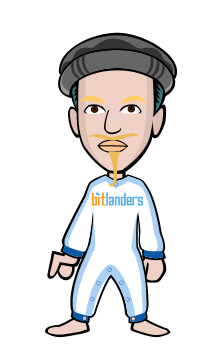As a Network Admin, you may come across technology known as "TFTP." What is TFTP exactly? TFTP, or Trivial File Transfer Protocol, is a simple high-level protocol for transferring data servers use to boot diskless workstations, X-terminals, and routers by using User Data Protocol (UDP).
Although it may sound similar, TFTP works differently than FTP(File Transfer Protocol) and HTTP (HyperText Transfer Protocol). Although TFTP is also based in FTP technology, TFTP is an entirely different protocol. Among the differences is that TFTP’s transport protocol uses UDP which is not secure while FTP usesTransmission Control Protocol (TCP) to secure information.
TFTP was primarily designed to read or write files by using a remote server. However, TFTP is a multi-purpose protocol that can be leveraged for an array of different tasks.
TFTP Configuration Uses
IT pros and Sys Admins typically use TFTP configuration for:
- Transferring files
- Remote-booting without hard drives
- Upgrading codes
- Backing up network configurations
- Backing up router configuration files
- Saving IOS images
- Booting PCs without a disk
After a workstation has been booted from a network card's ROM, your TFTP installation will download a program and then run it from a central server.
TFTP Protocol Transfer Modes
There are three modes of transfer currently supported by TFTP protocol:
- netascii
- octet
Additional modes can also be defined by pairs of cooperating hosts.
Using TFTP protocol, a transfer will start with a request to read or write a file while also requesting a connection. When a server grants this request, the connection is then opened up and the file is sent in fixed length blocks of 512 bytes.
Why Not Download a TFTP Download for Free?
Now that you've answered "what is TFTP?", it’s time to find the right TFTP server that lets you use the functionality. Spiceworks offers a free TFTP server download as part of Spiceworks 5.0. Spiceworks provides your network with the TFTP configuration makeup that will help you simplify Everything IT.