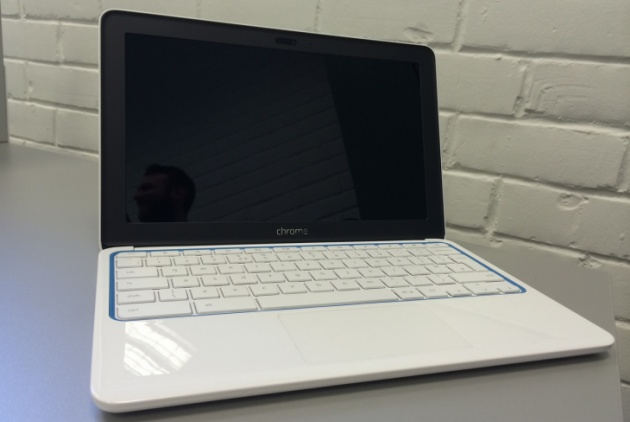
The appeal of the Chromebook is simple: by shifting all the heavy computing to the cloud, Google found a way to allow manufacturers to provide cheaper hardware that still lets you get work done. For students and people who do light computing (Gmail, Netflix, Amazon, Google Docs, writing, general web surfing, etc.), a Chromebook may be the perfect fit.
Chromebooks are extremely portable and generally have good battery life. Chromebooks also boot up in mere seconds and require almost no setup(just sign in with your Google account to get started) and almost no maintenance. And no, you don’t have to be a “Google lover” to enjoy a Chromebook. Hey, I’m normally a Mac guy, but I don’t mind taking a Chromebook with me to the coffee shop for some typing or keeping one by the side of my bed when an idea strikes. And I would LOVE to get my hands on a Chromebook Pixel (see below).
To offset some shortcomings (low on-board storage, for example, since the idea is to push everything to the cloud rather than store it locally) you will often find lots of incentives offered by Google or the manufacturers themselves. Things like: 1TB free Google cloud storage (which is typically free for a year or two before they want you to start paying), Go-Go In-Air Passes for free Wi-Fi on certain flights and even free data from providers like T-Mobile.
Unlike many writers, I’ve left the Dell Chromebook 11 off this list for the simple reason that, for as little as $20 more, you can get an HD display. I’d recommend one of the devices listed below as a better alternative.
Toshiba Chromebook 2
Price: $329
Often hailed by many reviewers as the best all-around Chromebook you can buy, the Toshiba Chromebook 2 has at least 1 clear advantage over almost every other competitor (especially in it’s price range): a full 1080p screen. The look tries to emulate the aluminum look of an Apple/Mac product, which does look nice, but is actually plastic. One thing I like about the Toshiba Chromebook 2 is the HDMI output for use with an external monitor (or even TV).
Acer Chromebook
Price: $199.99-379.99
There’s plenty to like about the Acer Chromebook which comes in 11 and 13 inch screen options. There’s the 13 hour battery life (enough to keep you going all day long—and then some), the full HD display and the 8 second boot time (yes you read that right). If you’re looking for snappier performance you can opt for a 4 GB DDR3L SDRAM upgrade option (up from 2 GB on the 199.99 version).
HP Chromebook 14
Price: $299.99
If you’re looking for a Chromebook with an HD touchscreen, consider looking at the HP Chromebook 14. In addition to an HD touchscreen, you’ll also get an HD web cam. The 14 in the name denotes a 14-inch screen (HP also sells a 12 inch model) if you’re looking for a bit more screen real estate. If you’re the type of person who likes a splash of color in your life, the HP Chromebook 14 gives you 4 options to choose from (white with teal, black, orange or green).
Lenovo ThinkPad Yoga 11e Chromebook
Price: $455.05
For a completely difference Chromebook experience, take a look at theLenovo ThinkPad Yoga 11e Chromebook which boasts a multimode versatility. Usable either as a laptop or tablet (and also in stand or tent mode), the ThinkPad Yoga 11e Chromebook is built to be rugged. Also features a multitouch display and USB 3.0 for faster connections. You’ll appreciate the HDMI out as well for hooking up to external displays.
Google Chromebook Pixel
Price: $1,299+
The Chromebook Pixel, while much more expensive than basically any other Chromebook, has an insanely awesome display (239 pixels per inch). But the amazing screen (the best you can find on a Chromebook) doesn’t just look good—it’s touch-enabled. It’s the closest looking Chromebook counterpart to a MacBook thanks to anodized aluminum alloy body. If you want the top-of-the-line Chromebook—the best of the best—this is it.







