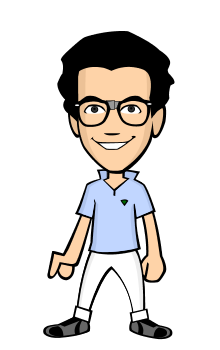So as I was saying in part 1, I have moved my attention to 2D planes with hand drawn logos, instead of using 3D text using Mayas Text Tool algorithm. The first picture is a test that I took a screenshot of when I was experimenting with 2D text. It looked a lot better than the original idea of 3D text in my opinion, but I felt like something was missing. I think the text looked a bit too big, and it didn't quite fit the scene. I then remembered that my 2D animatic actually used lines under the text to make it look like it was an idea spouting from the ground. I wasn't going to use these 'lines' with the 3D text because it wouldn't have looked right with thin lines supporting thick 3D text badges. I decided to add these lines and randomize their translation points to see how they looked with the logos.


As you can see from the second picture, it looked a lot better with these lines added. To make these lines I was going to draw then in PhotoShop, but then I decided that it would be just as easy to make really thin planes and stetch them to make geometric lines instead. This idea worked, but I had to make sure the planes were directed at the camera so that they don't vanish at the point where you see the side of the plane.

So the third picture is the final version after incorporating the lines. I think it looks much much better in comparison with the original. I feel that it looks more professional and appealing, rather than tacky and out of place like the 3D logos I wanted to use.
- Josh Docherty - 3D Modeller & vfx artist