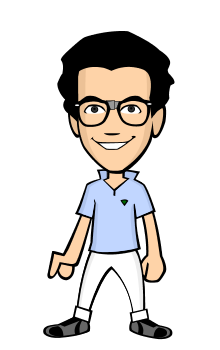I thought I'd write a post about the evolution of my text concepts through the pipeline of my project. Mainly because I feel that this is the biggest difference from concept to finalization. If you take a look at the first photo; this is the first test that I did of the original 'Text Badges' that I placed onto my tracked footage in Maya. I felt that it looks just too tacky, regarding fonts and text variations (e.g italics, bold, etc). I couldn't really change the font to anything other than maya's own set of fonts, because I wanted to use 3rd party fonts from sites such as Dafont.com, etc. I tried to import these fonts into maya to use for the 'Text Badges', but Maya wouldn't support the fonts. When I found a badge that Maya supported, it wouldn't render the polygons correctly. Instead, it made stretch marks across the fonts and wouldn't smooth the text out. This was a real issue, and after researching this problem further, I couldn't actually fix it. This is apparently a "known issue" in Maya's text tool. With this in mind, I decided to revert to using 2D text.

Sherlock holmes
With the 3D text not upto the standard I wanted, I decided to look back at my moodboards for other ideas. Originally I didn't mind whether I used 2D or 3D text, so after finding out from tests that 3D looked too tacky and out of place, I looked at Sherlock Holmes for some inspiration.

As you can see, the text looks really effective, informative, bold, stylish and really appealing (well that's how it looks to me anyway!). I really liked the design of the vfx in this series, so I decided to take some of the ideas from this and experiment. After a couple of tests with 2D txt in maya, I found that it just wasn't responding how I wanted it to. I decided instead to use PhotoShop, and draw the text by hand. I then exported these text badges with an alpha channel, and set them up on planes in Maya. In the next post I will continue this text development...
- Josh Docherty - 3D Modeller & vfx artist