A few months back, I have submitted a tutorial-type of blog wherein it discussed certain important features of bitLanders that normally goes unnoticed by some members. The features I explained on that blog are quite trivial which is why other members doesn't give much attention to them – but nevertheless, those bitLanders aspects are still substantial and MUST be known by each user of the site. Since that post was published a few months back, here is its title and link -- bitLanders Tip: Features In The Site That You Need To Know
Obviously, the reason why I wrote that blog is to share the information and to share the fact that that our awesome site has a multitude of awesome aspects to offer. The site has been operating for many years now and numerous cool features has been constantly added by bitLanders.
A knowledge-sharing type of blog
The purpose of this blog is quite similar to the one described above. Just like my previous post, this one aims to give tips and tutorials. The objective of this post is to educate the reader on how to keep track or how to locate important and relevant information that the site offers for the convenience of its members.
Dedicated page for bitMiles spent
Let us first start with a bitMiles related topic. Most members know that earnings and rewards related information can be found on his or her "My Rewards" page. Additionally, if you click on the "Details" button found on this page, it will bring you to the two sections below.
• Current month estimated daily Rewards
• Wallet movements
All three sections are excellent tools to see and keep track of your financial (rewards) movements in the site. Depending on which section, you can view a record of your monthly generated revenue, daily bitMiles rewards, items that you bought at the shop, how much you earned for participating in the survey, etc...
However, did you know that there is a better way to keep track of your orders only?
TIP: Familiarize yourself with the My Orders page
Unlike the information contained on the My Rewards page, Wallet Movement section, and Current month estimated daily Rewards page – the My Orders page only list down items where you spend bitMiles. This basically means that the My Orders page only list down the following transactions:
- Items you bought from the shop
- Donations you made to any butCharities
- Redeemed rewards
The My Orders section comes handy if you need to quickly remember a certain bitMiles purchase. Instead of scrutinizing and looking for a particular transaction on the Rewards page, you can use the Orders page to quickly locate it.
By the way, here is another tip: The "My Orders" page can be found within the shopping cart icon (button between the Gears icon and Search function) Anyway, if you are having some difficulty locating it, here is the link and it should direct you to the Orders page -- http://www.bitlanders.com/shop/orders
Tracking Monthly Earnings
Naturally, every member are probably interested on how much rewards they have accumulated on a monthly basis. Luckily, bitLanders provide this nifty information MoM (month-on-month) on the Wallet Movements section.
TIP: The main difference between Rewards and Orders page
In the previous portion, we discovered the usefulness of the My Orders page – and that is the Orders page only records transactions wherein a member spends bitMiles.
On the other hand, the two pages found on the Details section of the My Rewards page (Current month estimated daily Rewards and Wallet movements) saves all financial transactions made by the member. This basically means that this includes spent and generated (earned) bitMiles of the member. This is the reason why the Rewards page have a longer list than the Orders page.
The description of both Current month estimated daily Rewards and Wallet movements are quite straightforward. However, for convenience sake, I will be including screenshots and highlight important labels.
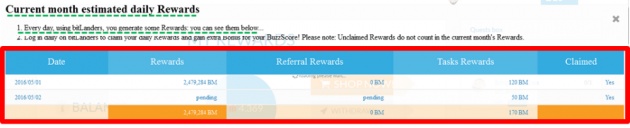
(Photo has been snipped and edited by jikZ)
Above section shows daily earned rewards from different sources
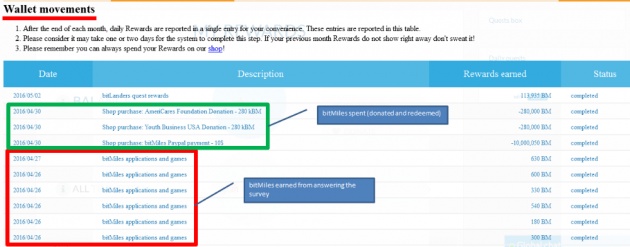
(Photo has been snipped and edited by jikZ)
This section shows accumulated and spent rewards
Knowing Tenure
There comes a time when we are curious on how long another member have been part of the bitLanders community. Interestingly, there is a method on how to do this – and it involves subscribing or following that person.
This is because, whenever you followed someone, that person becomes part of your following list. Basically, the "Following" and "Subscribers" lists should contain the following:
- Member's username
- Location
- How long they have been part of the bitLanders community
- Number of Subscribers
The video below shows the information numbered above:
(Video is created by jikZ)
TIPS:
- Francesco, LRY, and bitlanders has been part of the bitLanders community for 9 years already. Actually, they are part of the bitLanders team (left side of photo below)
- Members who made it to the leader board has their years of membership readily shown (right side of photo below)

(Photo has been snipped and edited by jikZ)
How to know more About another member
When you are part of a community, it is only natural to know more about other members. bitLanders offers the chance for you to say something about yourself through your very own Biography / About section.
Each bitLanders member has a Biography / About section wherein they can put interesting information about themselves. If you are not familiar with this feature, you can access it by following the steps below (screenshots also provided for easy reference):
- Click the gears icon (icon besides the shopping cart and leaderboard buttons)
- Click on the Preferences option.
- The General Settings will appear. Scroll down to "Biography"
- Everything you put in the Biography box will appear in your About section
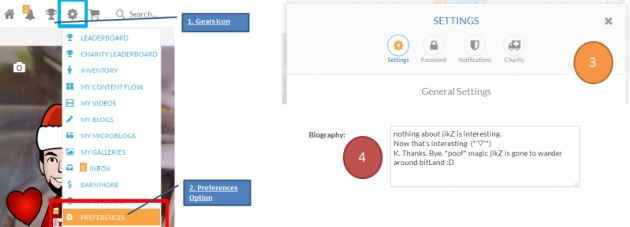
(Photo has been snipped and edited by jikZ)
TIPS:
- Please be informed that the "Biography" section of each member can be found on their "Stats" section. However, if it is empty, this means that the member did not put anything on it at their settings page.
- Each submitted blog, movie, and gallery also contains the "About" information of that member. This can be found at the bottom part of the published content
Distinguished Members have Special Outfit
Tracking special members is quite easy. In fact, there might come a time wherein you'll chance upon a member whose avatar is slightly different than the usual ones that you are accustomed to. You see, bitLanders is also home to distinguished personalities. These members are usually people who holds a certain degree of status in their industry.
TIP: Their avatars are quite unique (some bitLanders staff also has specialized avatars)
Now that you know, you'll not be surprised next time you see a member with a unique or special avatar. Below are some photos members who has a different kind of avatar.
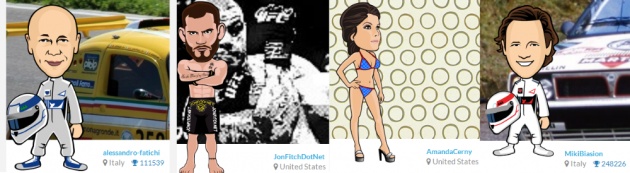
(Photo has been snipped and edited by jikZ)
How to keep track of more reward opportunities and important announcements
Finally, we come to the last tip that I will be sharing: how to keep track of more reward opportunities and site important announcements. It is actually quite simple.
TIP: subscribe and follow Micky
Micky the slanted salerno is part of the bitLanders team and is the one who usually makes important announcements and reward opportunities. These announcements normally includes double rewards topic, new items in the shop, site sometimes, etc...
It would be highly advisable to subscribe to him to keep abreast of important matters. For those who are not aware, if you followed or subscribed to someone, their newly published contents will appear on your homepage.
Aside from Micky, here are some bitLanders team members that you might want to follow:
- Bitlanders
- Francesco (Francesco Rulli -- site's founder)
- LrY (site's programmer)
- Hillary Summers (the one who reviews content)
- Ballz (yup, if you are wondering who is the Ballz that Hillary is saying when you submit a content, well, here he is)
That's just about it for this blog. I hope you learned something new. I also hope that you will use the tips and tutorials contained in this blog for a more convenient and wonderful bitLanders experience.



