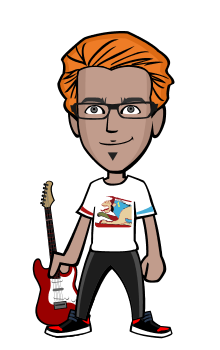Our contacts are important , especially when we need to voice and video call them or send SMS/MMS . We make sure that we have back up to our contacts just in case if our phone or Sim will damaged or something bad will happen.
Through the +Phones , the really best is to go traditional way which always works. We can copy contacts on our phone using our Sim card, right?
We can copy contacts also via VCF format and make contacts export as .VCF format and copy it to SD card. If you want to import contact's, just go to
...Contacts >Menu>Import/Export +Contacts . Here we can import by (.VCF format) or through the +Sim. And you have a copy and backup now if your contacts.