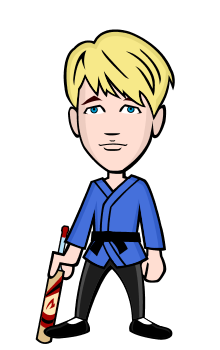Image courtesy of cdn.nirmaltv.com
Image courtesy of cdn.nirmaltv.com
Are you fond of using the Windows application Paint? If you are like me, maybe you have gained some familiarity over this simple software. In fact, I can say my facility on how to use Paint is advanced. I have mastered it already. However, there is one thing that I hate about Paint and some applications similar to it.
Have you noticed that every time you save a screenshot after making numerous changes and refinement your new photo is blurry? When you are still editing your photo on Paint, you will love it, but when it comes time to save it, the photo becomes dim when you open it with Windows Picture and Fax Viewer. Saving the screenshot leads to a reduction in photo quality.

Image courtesy of i.ytimg.com
This is a major turnoff for me because I often make screenshots to create tutorials about little tricks that can make things much easier. This is the reason why I stopped using this software altogether and I diligently looked for an alternative.
However, I can't find free desktop photo editors that can satisfy my needs, so I tried online photo editing and storage services. One remarkable option I find is http://snag.gy/. I will create a separate blog about it next to explain how to use it.
Thanks for reading guys.
![]()
* Warning: This blog is my original work. Please don’t plagiarize.