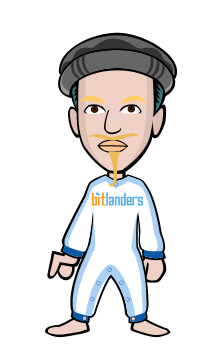What Is a Temporary Internet File?A temporary Internet file is a file that is located on your hard drivethat a browser uses to store Web site data for every Web page orURL address that you visit. When the Web server sends the Web page files to the browser, they are stored in a file so that the next time you visit the same Web site the browser takes the data from the temporary Internet file. Loading the Web site in this way from a temporary Internet file is called caching. With this method, the page quickly displays in the browser instead of having to wait for response from the Web site's server all over again. Basically, the browser is opening the Web page from your hard drive instead of downloading the files from the Internet. Only the new content since your last visit would be downloaded on consecutive visits to a Web page. Not only is it faster to view the content from your temporary Internet files rather than from the Web server, but if your Internet connection is unavailable you can view the cached versions of recently visited Web pages while offline. Where Are They Stored On My Computer?On a Windows-based computer Temporary Internet Files is actually the name of the directory used by Internet Explorer to cache the pages you visit. Many different types of files are saved to the Temporary Internet Files folder when you visit a Web page, such as HTML, images, JavaScript, style sheets, video files, cookies and more. If you're using Firefox rather than Internet Explorer the term cache is used instead of Temporary Internet Files. Privacy IssuesThe name temporary Internet file is actually a bit misleading in that the files are not really temporary. These files will stay on your hard drive until you clear the cache. The storage of temporary Internet files on your hard drive leads to two separate concerns. The first issue being one of privacy. Anyone with access to your computer can go into the Temporary Internet Files folder on your hard drive and see which Web sites you have visited. Looking through a person's temporary Internet files can tell you a lot about that person. In fact, in cyber forensics one part of the evidence gathering process will include searching a suspected criminal's temporary Internet files. Getting Rid of Temporary Internet FilesAnother area of concern with the storage of temporary Internet files on your hard drive is that a buildup of data in the temporary Internet file will eventually slow a processor down as it takes up valuable resource space. Fortunately, browsers that use a temporary Internet file also have methods for deleting the file. Here is how you locate and delete your temporary Internet files (or cache) when using Internet Explorer or Firefox on a Windows-based system: Internet Explorer (version 7)Tools > Internet Options > General > Browsing History > Settings Firefox (version 2)Tools > Options > Privacy > Private Data > Settings
|
What Is a Temporary Internet File?
Posted on at