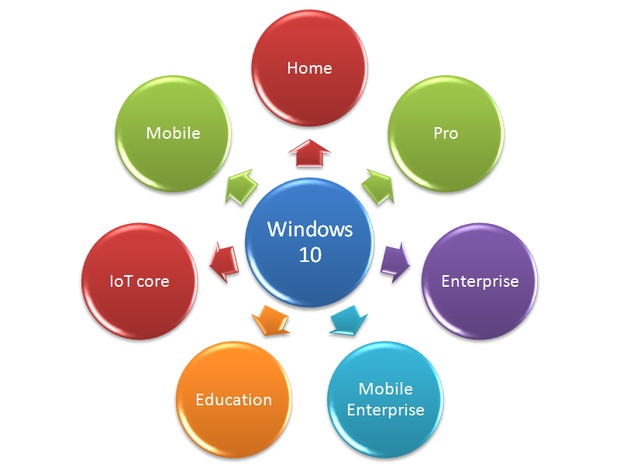
Microsoft announced last week that there will be seven editions of the Windows 10 operating system (OS). When I first learned this information, I was surprised; the way Microsoft has been talking about Windows 10 being the last major upgrade -- plus, the fact that the upgrade will be free for the first year for qualifying devices, and future upgrades will be delivered in an ongoing fashion -- I assumed there would just be a consumer/business edition, a mobile edition, and an enterprise edition.
In a May 13 post on the Blogging Windows site, Tony Prophet, VP of Windows Marketing at Microsoft, introduced the seven Windows 10 editions as follows:
The seven editions of Windows 10
- Windows 10 Home: This is the most basic edition and will be the one most consumers will get on their desktops, laptops, and tablets.
- Windows 10 Pro: This prosumer and small business edition of the OS will run on desktops, laptops, and tablets. It will have a higher-end feature set and advanced centralized management features.
- Windows 10 Mobile: This small device edition will run on smartphones and small, 7/8-inch Windows tablets.
- Windows 10 Enterprise: This advanced edition of the OS is designed for large organizations running Windows servers in a network domain environment.
- Windows 10 Education: This is similar to the Enterprise edition but will have a feature set that is tailored to schools.
- Windows 10 Mobile Enterprise: This advanced edition of the Mobile edition is designed for large organizations.
- Windows 10 IoT Core: This specialized, advanced edition of the OS is designed to run on industrial devices, such as ATMs and cash registers.
A simpler approach
After reading the more detailed descriptions on the Introducing Windows 10 Editions blog post, I think five editions of Windows 10 would suffice.
It makes sense to have a Windows 10 Mobile edition for smartphones and small tablets. I can also see that having Windows 10 Enterprise and Windows 10 Mobile Enterprise for large organizations is necessary. And, Windows 10 IoT Core is definitely its own type of animal.
However, I think that one edition of the core OS for desktops, laptops, and tablets is plenty. I'd bag the Home, Pro, and Education distinctions and have one edition with the Pro/Education feature set and just call it Windows 10. After all, if the core OS is going to be free, what's the need for multiple editions?
The Anytime Upgrade approach
The answer might be that perhaps Microsoft plans to give us equivalent editions for free and then charge users to move up an edition via a revised Windows Anytime Upgrade program. (In Windows 8/8.1, Anytime Upgrade was renamed to Add features to Windows 8/8.1.)
So, if you're running Windows 7 Home/Home Premium or Windows 8.1, you'll get a free upgrade to Windows 10 Home; if you want more features, you'll have to fork out some cash to move up to Windows 10 Pro. If you have Windows 7 Professional/Ultimate or Windows 8.1 Pro, you'll get a free upgrade to Windows 10 Pro; if you want to move up to Windows 10 Education, it'll cost you.
How much extra cash? Well, that remains to be seen. If the past is any indication, it could cost close to $100. For example, going from Windows 7 Home Premium to Windows 7 Professional costs $89.95. Going from Windows 8.1 to Windows 8.1 Pro Pack costs $99.99.
Just like going from Windows 7 Home Premium to Windows 7 Professional or Windows 8.1 to Windows 8.1 Pro, there will be a feature incentive to go from Windows 10 Home to Windows 10 Pro. For example, with Windows 7 Home, you can use Remote Desktop to connect to another computer configured as a host, though Windows 7 Home cannot be configured as a Remote Desktop host; to get that capability, you have to move up to Windows 7 Professional. Likewise, if you have Windows 8.1 and want Windows Media Center, you have to upgrade to Windows 8.1 Pro.
What features will be missing from Windows 10 Home that you'll have to move up to Windows 10 Pro to get? That's unknown at this point, but one good candidate might be the Task View virtual desktop feature.



