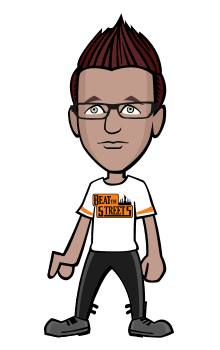After receiving my payment from Bitlanders.com to Coins.ph, I wanted to get hold of that cash in my hands. Sometimes I need that physical touch to really know that what I'm doing here is real. And the fulfillment that, "Yes, I did it! I got my payment! I'm holding it right now..."
Since I already have a BPI Bank account, I wanted to "test" how easy it is to transfer from Coins.ph to BPI.
Here is what I did:
First, get a hold of your account number and the EXACT name you use in that account.
Log in to your Coins.ph account and click on the "Cash Out (Sell)" option.

Click on the "Bank" option and on the drop down menu, select your preferred bank. In my case it's BPI.

After selecting the preferred bank, fill up how much will be cashed out. FYI:The good thing about BPI, there is no fee in bank their bank to bank transfers as you can see in the payout fee. Then click on the "Next Step" button.

On the next page, fill up the necessary details regarding your bank account. Your name must be exactly what you are using in your bank account. Double check and review all the details you have filled. Then click "Place Order"

On the next page, you now will see that your order has been placed. Then click "Pay with Coins.ph wallet"

Click the radio button "BTC Wallet". Then, click "Pay"...

Then this page will show saying that your bitcoin payment has been received by Coins.ph

Well that's about it... After a few hours, a text message was sent to me by Coins.ph telling me that my bank had received the cash. I hope this helps you. :D :D