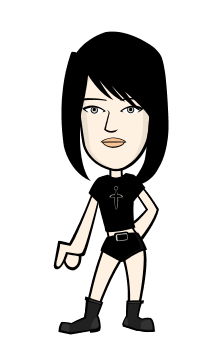Withdraw From Paypal Through EON Card
![]() If you happened to stumble here, be sure that you read my ‘How to Connect EON Card and PayPal Account’ first before you continue reading this one.
If you happened to stumble here, be sure that you read my ‘How to Connect EON Card and PayPal Account’ first before you continue reading this one.
Take note that you need to verify your Paypal account because if not, transactions will be impossible. And in order to verify you Paypal account, you need to confirm your email address and add your debit card. In short, you need to link your EON Visa Debit Card and your Paypal account together; exactly what my other post is all about.
You can stop there if you want. You can withdraw through your card but it will take 5 to 7 business days and a fee of ₱250.00 will be charged per withdrawal. But if you choose to withdraw through your bank account, it will only take 2 to 4 business days. If your withdrawal will reach ₱7,000.00, you will be free of charge; if less than that amount, the fee will be only ₱50.00 per withdrawal.
The question is… how?
Log in to your Paypal account and click “Add/Edit Bank Account” under the Profile tab. You will have to fill up the form. The rest are self explanatory but you have to be careful at some. Input your name that you put in your bank account. They have to match or your transaction will fail. Under Bank Name, input “Union Bank of the Philippines”. Under Bank Code, input “010419995”. You have to make sure that the information you input are right or your withdrawal will be returned and you will be charged ₱250.00. After that, proceed and click continue. You will be asked to review your bank account information. I’m going to say this again. Be sure of your information or your transaction will fail and you will be charged ₱250.00. If you are already sure, click on to ‘add bank account’ and you’re done.
Original Author: Moreen (Vampie-Rin)
First Posted: Here
Image Credit: Mine