Check out this video on 5 Fantastic Writing Tools
Video Credit: dottotech via Youtube
Online writing requires a lot of effort, time and patience, especially if you are writing an article, e-book, guide, and the likes. A professional and non-professional writer should have the right writing tools to work accurately and at a faster pace. There are a plethora of writing tools you can find on the internet, but I have just gathered some of the best for your online writing career.
Writing Tools for Online Writers
If you are a professional or non-professional writer, and you think you don't need writing tools for your online writing career, and you can survive without any help, you are wrong. Every online freelancer needs the right set of writing tools to flourish in this industry. Take time to read this list because you may find something useful for you.
-
Grammarly
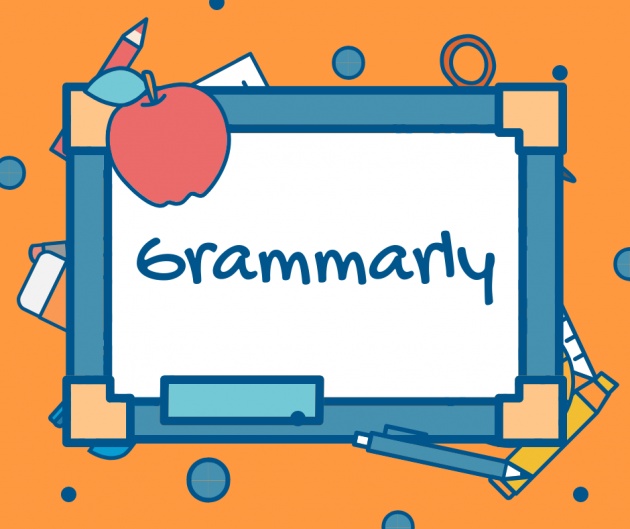
Image Credit: freelancermariagrace via Bitlanders
Grammarly is a tool that you must have if you are into writing. It is a big help in ensuring that your messages and word documents are clear, concise and error-free. You can use it for free on your computer, mobile phone, and tablet to write on your blog, email account, social media websites, and the likes. But if you want to take advantage of all of its features, you should upgrade to premium. When you upgrade to premium, you will be able to enjoy vocabulary enhancement suggestions, ideas for academic, creative and technical writing styles, etc.
-
Hemingway
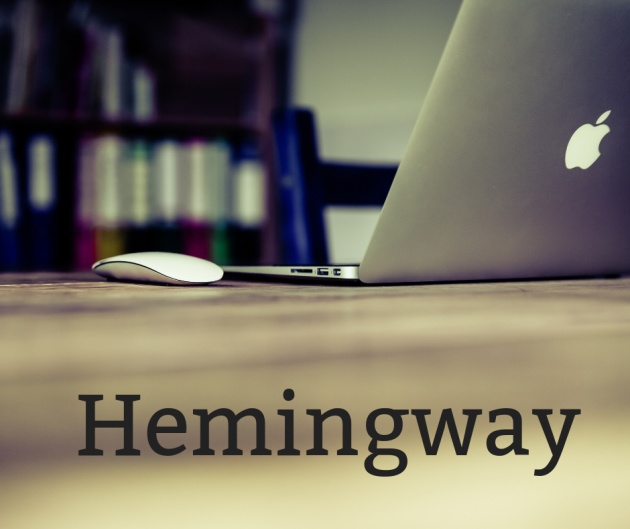
Image Credit: freelancermariagrace via Bitlanders
Hemingway is one of the best tools for bloggers and online writers. It is easy to use. It highlights long, compound sentences, and common mistakes in your document. Also, there is a color code, so you will know what errors you have made. For instance, it will highlight the text in blue which means adverbs and weakening phrases, and you need to remove them. You can use Hemingway by downloading the application on your personal computer or by accessing online. And with the latest version of Hemingway, you may bold and italicize the text, and use bullets, link, and numbers.
-
IA Writer
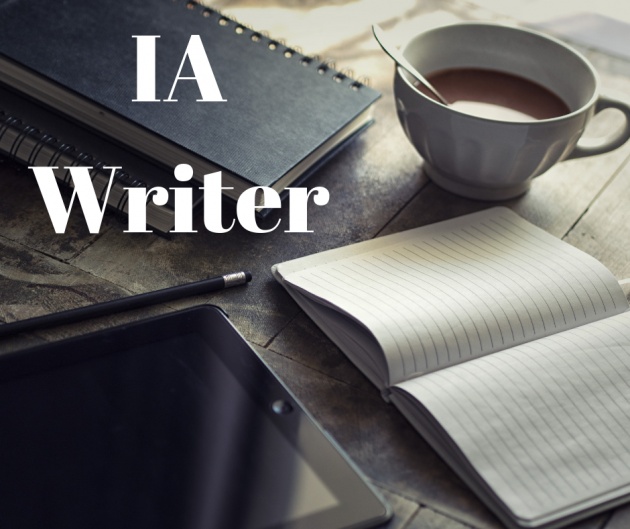
Image Credit: freelancermariagrace via Bitlanders
When writing, you need to give your full concentration, and IA writer will help you achieve that, whether it is an article or blog post. It helps you to write without any interruption because it goes on a full-screen mode and points out the line you are presently typing. You may download the trial for your MAC and Windows computer and to your mobile phone devices.
-
Draft

Image Credit: freelancermariagrace via Bitlanders
The draft is a powerful writing tool to edit your documents. But if you need help in editing, you may click the Ask a Professional button to send the file to one of the staff of Draft, and they will help you get the recommended edits. You may import your files from Dropbox, Google Drive, etc. Also, using Draft, you can easily promulgate your documents to Blogger, Ghost, Twitter, and Wordpress to name some.
-
Dupli Checker

Image Credit: freelancermariagrace via Bitlanders
Using a plagiarism application or software is needed when you are an online writer. It helps to detect any red flags in your paperwork. Dupli Checker is one of the best plagiarism applications today. It is free, and you can use it any time of the day. Just copy all your texts and paste it into the search box of Dupli Checker or use the browse button and upload your document.
Find out the reason that commands you to write; see whether it has spread its roots into the very depth of your heart; confess to yourself you would have to die if you were forbidden to write."
-
ProWritingAid
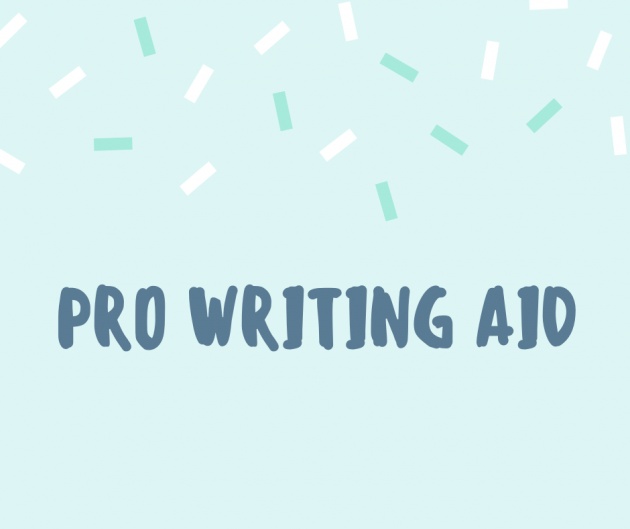
Image Credit: freelancermariagrace via Bitlanders
ProWritingAid will not only help edit your documents but can act like your grammar and writing coach as well. It checks all the errors such as grammar, spelling, passive voice, vague words, and other things. To help you find the right words, you may use ProWritingAid's contextual thesaurus. You may integrate it with Google Chrome, Google Docs and Microsoft Word. Use it for free or choose a plan to activate all of its features.
-
Scribus
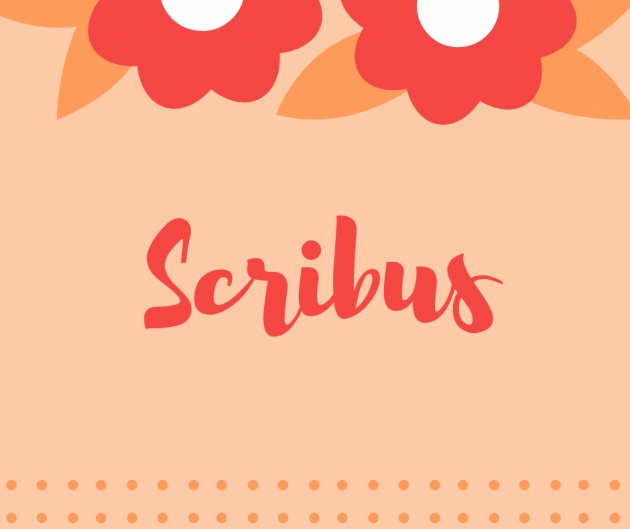
Image Credit: freelancermariagrace via Bitlanders
If you are writing for a magazine or newspaper, you may use the Scribus writing tool. Scribus works like Adobe InDesign, but if you are not familiar with Adobe InDesign, it will take you some time to get used to it. But the best thing about Scribus is, it is free and very dependable.
-
Hubspot's Blog Topic Generator
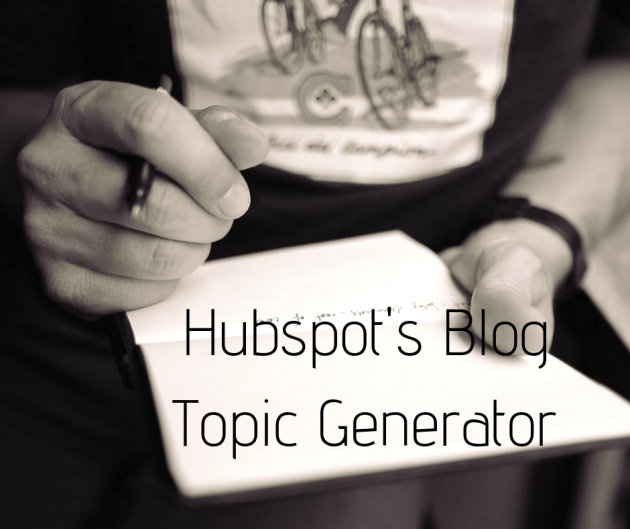
Image Credit: freelancermariagrace via Bitlanders
If you are having a hard time thinking of a nice idea or topic to write about, you may use Hubspot's Blog Topic Generator. It will give you 5 blog ideas that you can use for your blog writing, and these ideas will never be shared with other people who are using Hubspot's Blog Topic Generator tool, too. If you want more ideas, you have an option to upgrade.
-
Evernote
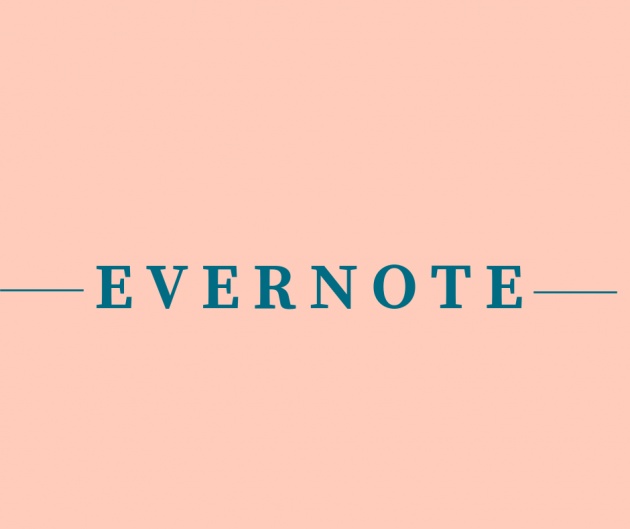
Image Credit: freelancermariagrace via Bitlanders
Evernote allows you to take down notes, create to-do lists, form ideas in pictures, set reminders, etc. You may sign up for free, but upgrading is better if you like to add graphics to your notes. Choose from basic, business or premium. Business is perfect for team administration and collaboration, and it starts with $14.99 per user per month. Moreover, you will be able to enjoy some advanced features like Context and Work Chat.
-
Google Docs

Image Credit: freelancermariagrace via Bitlanders
With Google Docs, you may write and edit your documents for free. Just like Microsoft Word, you may choose from a wide array of fonts, images, templates, and the likes. You can access Google Docs from your computer, mobile phone and tablet even if there is no internet connection. Moreover, it automatically saves your document. Hence, you are safe from losing any of your work.
Before I end, here is a quick video on The 10 Best Writing Apps of 2018
Video Credit: Keep Productive via Youtube
Final Thoughts
Writing is not a simple task to do that is why you need writing tools for online writers. With these writing tools, you will be able to work with ease and confidence.
Thank you for reading, guys! Blessings!
Written by: freelancermariagrace for Bitlanders



